The Power of InDesign Plugins webinar
Make your life easier with the InDesign tips in this webinar hosted by Adobe Certified Instructor Laurie Ruhlin and Walsworth Customer Education Specialist James Wamser. Laurie shows how she took data and images from a Walsworth customer’s database and flowed it into an InDesign layout using EMSoftware’s InData, an InDesign plugin. James shows how you can save time using Smart Styles, another InDesign plugin, when building tables. Register below to watch the replay of The Power of InDesign Plugins.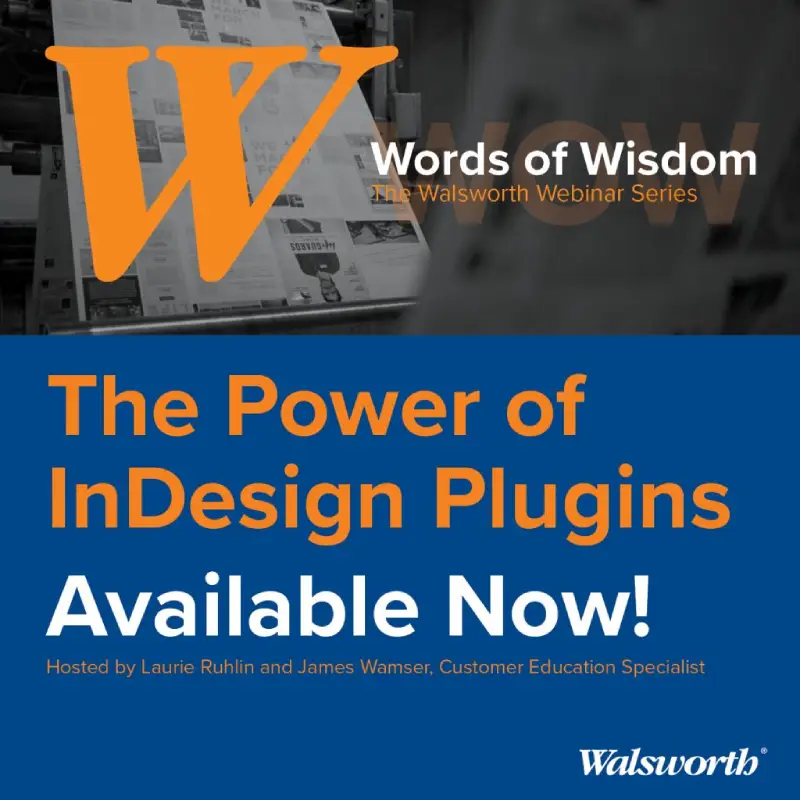
About your hosts
 Laurie Ruhlin has been teaching and creating with Adobe software for more than 20 years. She is an Adobe Certified Instructor in InDesign and Illustrator and an active user of many of the Creative Cloud programs in her graphic design business. She provides classroom and custom training both live and online as a consultant. She has been a CreativePro Week speaker for the past four years. In addition to her teaching and speaking, she is a graphic designer, developing brochures, catalogs, newsletters, logos and interactive documents for a wide variety of clients. She is a writer for InDesign Magazine and has several videos on the InDesign Secrets YouTube channel.
Laurie Ruhlin has been teaching and creating with Adobe software for more than 20 years. She is an Adobe Certified Instructor in InDesign and Illustrator and an active user of many of the Creative Cloud programs in her graphic design business. She provides classroom and custom training both live and online as a consultant. She has been a CreativePro Week speaker for the past four years. In addition to her teaching and speaking, she is a graphic designer, developing brochures, catalogs, newsletters, logos and interactive documents for a wide variety of clients. She is a writer for InDesign Magazine and has several videos on the InDesign Secrets YouTube channel.
 James Wamser is a Customer Education Specialist for Walsworth at the Ripon, Wisconsin, facility. He is an Adobe Certified Instructor and an Adobe Certified Expert. He has been teaching part time at one of the Ripon area’s technical colleges since 2004 and is a frequent presenter at seminars and workshops. But don’t let his credentials intimidate you. James is known best for his patience, friendly style and his love for making people more confident and skilled at using Adobe Creative Cloud apps.
James Wamser is a Customer Education Specialist for Walsworth at the Ripon, Wisconsin, facility. He is an Adobe Certified Instructor and an Adobe Certified Expert. He has been teaching part time at one of the Ripon area’s technical colleges since 2004 and is a frequent presenter at seminars and workshops. But don’t let his credentials intimidate you. James is known best for his patience, friendly style and his love for making people more confident and skilled at using Adobe Creative Cloud apps.

